Creating plug-in object styles
|
Command |
Path |
|
Create Plug-In Style |
Tools Context menu |
Create a plug-in-object style to lock some object parameters while leaving others variable; see Concept: Plug-in object styles.
Some plug-in objects use a custom dialog box to set preferences and define styles. Other plug-in objects use the standard object properties dialog box. The Style dialog boxes appear almost identical to the object’s preferences or settings dialog box that is used to insert and edit the object, with the exception of the settings related to defining a plug-in object style. For information about the parameters for a specific object type, see the help section about creating that object type.
A plug-in object style’s By Style/Instance setting can be established only from the <Object> Style dialog box, not from the object’s settings, preferences, or properties dialog boxes, where the style/instance icons are for informational purposes only.

On custom object style dialog boxes, the object type is named on the title bar, and the by style/instance icons are on the dialog box
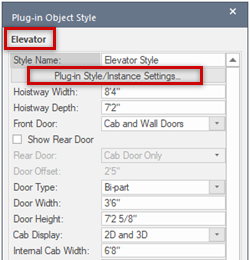
On standard object style dialog boxes, the object type is named below the title bar, and the by style/instance settins are controlled on a separate Plug-in Style/Instance Settings dialog box
Some plug-in objects allow use of manufacturer catalog information. Whether the object uses a custom or standard dialog box, the catalog controls are at the top of the dialog box.

On custom object style dialog boxes, the catalog controls are at the top of the dialog box
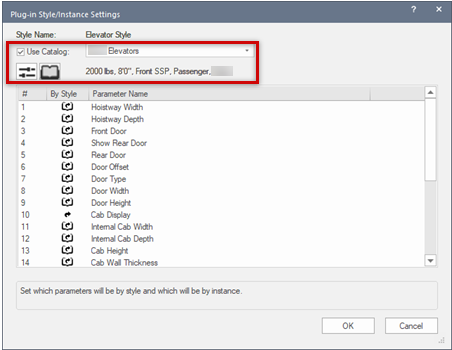
On standard object style dialog boxes, the catalog controls are at the top of the separate Plug-in Style/Instance Settings dialog box
The method used to create a plug-in object style varies depending on the object. To create a plug-in object style, use the appropriate directions:
For an object with a custom style dialog box without catalog options, see Custom plug-in object styles without catalog options.
For an object with a custom style dialog box with catalog options, see Custom plug-in object styles with catalog options.
For an object with a standard object properties dialog box without catalog options, see Standard plug-in object styles without catalog options.
For an object with a standard object properties dialog box with catalog options, see Standard plug-in object styles with catalog options.
In addition to object-specific parameter settings, you can control some plug-in object style settings regardless of the object type, such as whether the plug-in object is a window or title block border.
To set visibility-related options including the plug-in style’s class and the 2D component and cut plane display, see Additional plug-in object style and instance options.
For plug-in object styles that use 2D components, you can define the components as part of the style; see Creating 2D components for symbol definitions and plug-in objects.
